Alongside settings like enable drill instructor or text-to-speech, and kg or pound, fine-tune the AI to match your scenario:
- Drill Instructor - Enable or disable the drill sergeant
- Auto Workout - If enabled, exercises and sets will run in sequence - otherwise you have manually click the individual items. Please note that auto workout is automatically disabled when you interrupt the sequence manually
- Use Default TTS - Use systems default Text-to-speech setting. Otherwise English is used
- Use Metric - Toggle between kg and lb display
Personalize Your Experience! 🔧
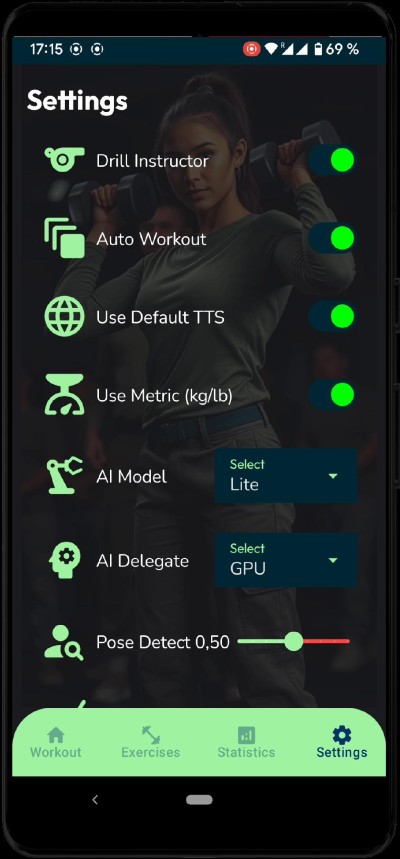
Advanced AI parameters
- AI Model Selection – Choose the right model for your needs.
- Delegate Processing – Optimize AI performance based on your device.
- Pose Detection Sensitivity – Adjust how precisely your body is detected.
- Pose Tracking Sensitivity – Adjust how precisely movements are tracked.
- Presence Thresholds – Control how strict pose recognition should be.
